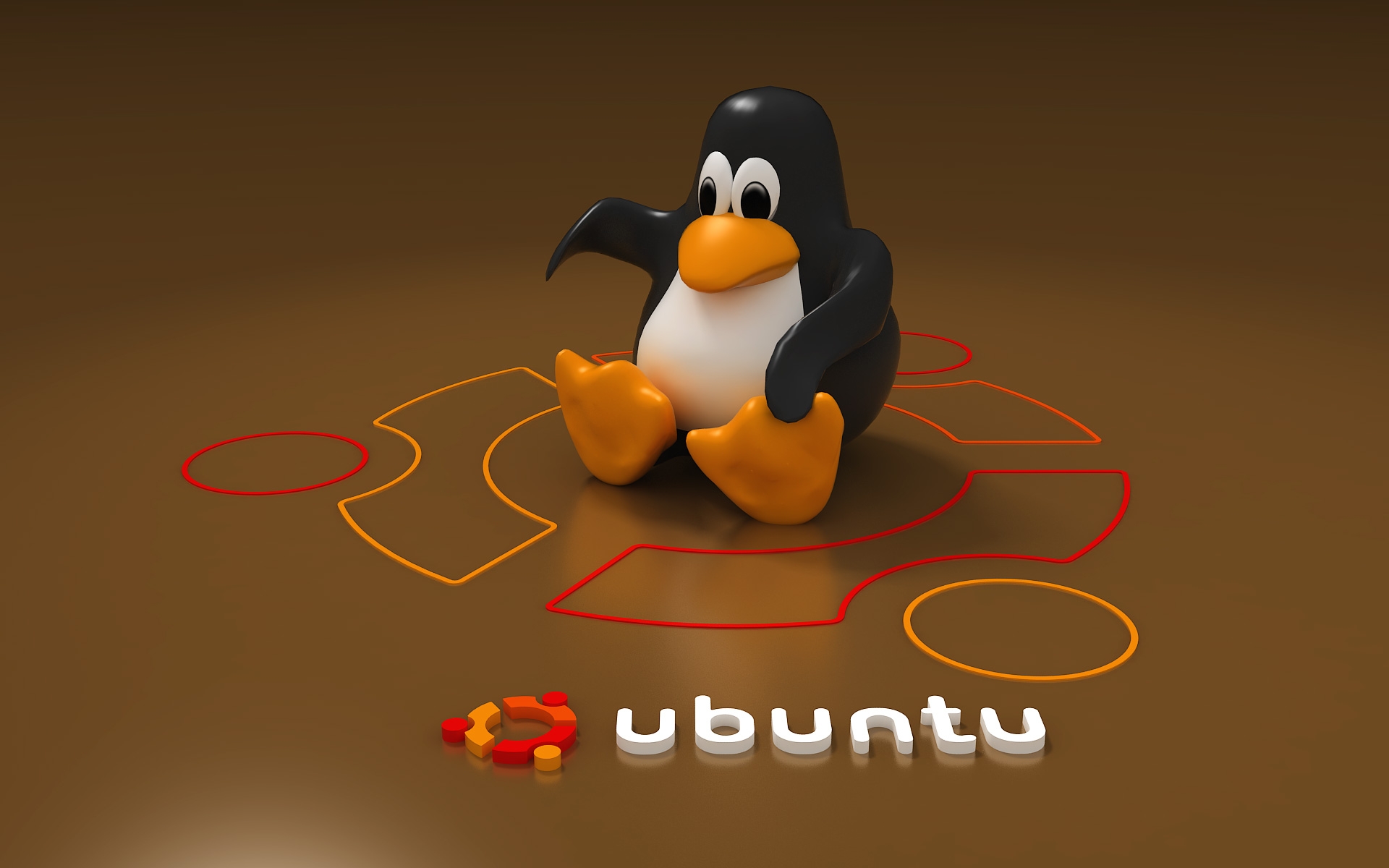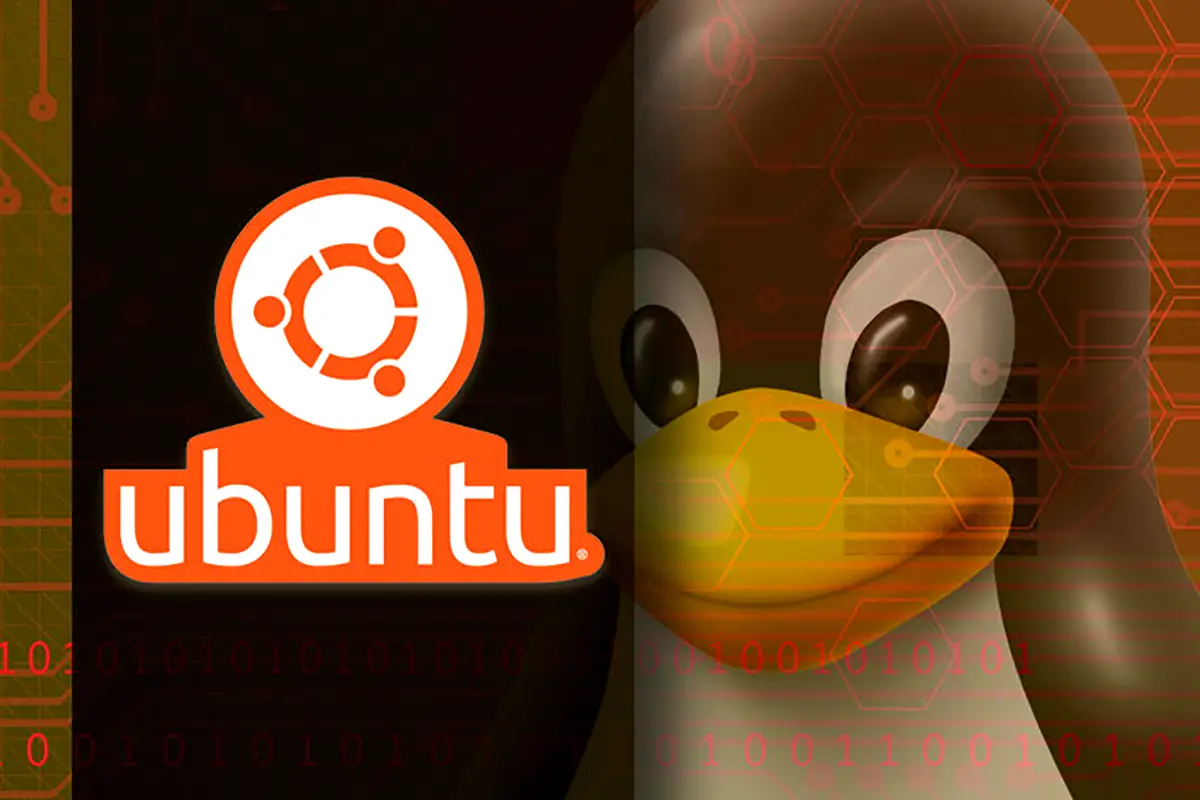Ubuntu Security
5 lesser-known commands that can secure one's experience on Ubuntu:
-
sudo ufw enable: Enable the Uncomplicated Firewall (UFW) to protect your system from unauthorized network access.
-
sudo adduser <username>: Create a new user account with limited privileges instead of using the root account for everyday tasks, reducing the risk of accidental system damage.
-
sudo apt install rkhunter: Install Rootkit Hunter (rkhunter), a tool that scans your system for rootkits, backdoors, and other exploits.
-
sudo apt install clamav && sudo freshclam: Install ClamAV, an open-source antivirus engine, and update its virus definitions to scan your system for potential malware.
-
sudo apt install fail2ban: Install and configure Fail2Ban to protect your system from brute-force attacks by monitoring log files and blocking suspicious IP addresses.