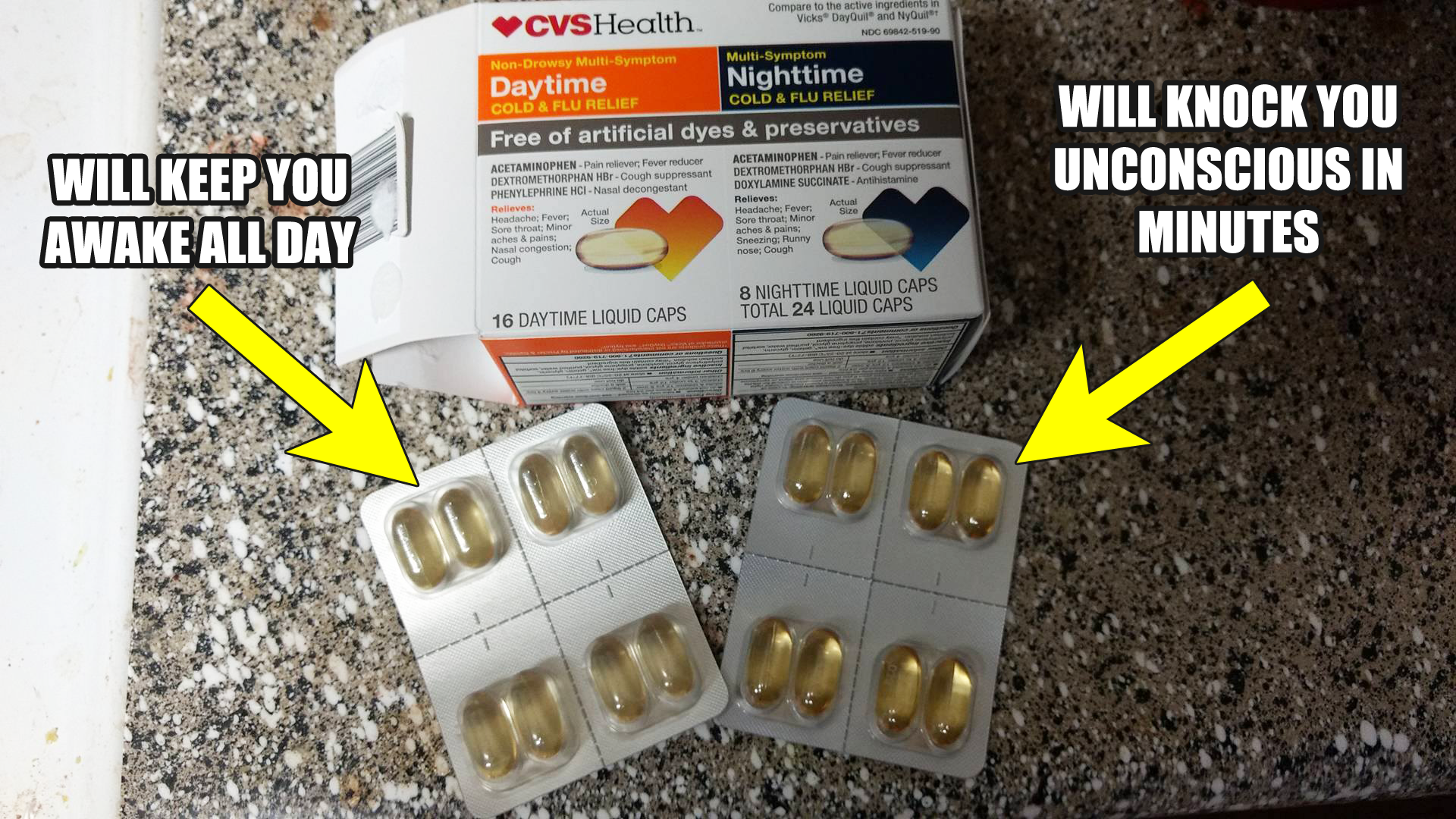
Many people don’t really know the difference between UI and UX. Even for web developers, the line is often blurry.
The Definition of UI
UI (User Interface) refers to the visual elements and components that make up a digital product, such as a website or an application. This includes design elements like colors, typography, buttons, images, icons, and layouts. The main goal of UI design is to create an aesthetically pleasing and functional interface that allows users to interact with the product effectively.
And UX?
UX (User Experience), on the other hand, encompasses the overall experience a user has while interacting with a product or service. UX design is focused on understanding the user's needs, goals, and behaviors, and then designing the product in a way that meets those needs and provides a positive, seamless experience. This includes aspects like usability, accessibility, navigation, consistency, and user satisfaction.
The Basic Design Principles
As a designer with extensive experience in graphic design and digital interfaces, I have found 10 basic UX design principles that every designer should be aware of. These principles form the foundation for creating intuitive, user-friendly, and engaging digital experiences:
User-centered design: A design approach that prioritizes the needs, preferences, and limitations of the end-users, ensuring that the product is tailored to their requirements and delivers a positive user experience.
Consistency: Maintaining a uniform design language, interaction patterns, and visual elements across a product or service can help users build familiarity and reduces cognitive load.
Feedback: Providing clear, timely, and informative feedback to users about the results of their actions helps them understand the system’s status and increases their sense of control.
Simplicity: Striving for simplicity in design, focusing on essential features, and removing unnecessary complexity to minimize user effort and confusion.
Flexibility: Designing products that accommodate a range of user preferences, abilities, and contexts, ensuring that the product is accessible and usable for a diverse audience.
Error prevention and recovery: Design systems that minimize errors, guide users through corrective actions and gracefully handle unexpected situations.
Affordances: Leveraging intuitive visual cues and interactions that communicate how an interface element should be used, enabling users to understand the product’s functionality quickly.
Hierarchy and structure: Organizing content and interface elements in a logical, structured manner aids users in navigation and comprehension.
An aesthetic and minimalist design: Emphasizing an aesthetically pleasing and minimalist design that enhances the overall user experience without compromising usability.
Iterative design and testing: Continuously refining and testing methods based on user feedback and data, ensuring that the final product meets user needs and expectations.
Ultimately, the difference between UI and UX matters because they serve different purposes in the design process:
- UI focuses on the visual aspects of a product, ensuring that it is visually appealing and easy to navigate.
- UX focuses on the overall experience, ensuring users find the product useful, enjoyable, and efficient.
Both UI and UX are essential for creating a successful digital product. For example, a visually appealing interface (good UI) may attract users, but users may not continue using the product if it is not user-friendly and doesn’t meet their needs (poor UX).
Likewise, a product with excellent UX but poor UI may not be as engaging or enjoyable for users. Therefore, balancing the two and considering both aspects during the design process is critical. This ensures that users can interact with the product or service quickly and have a satisfying experience. All of which lead to user retention and client satisfaction.

